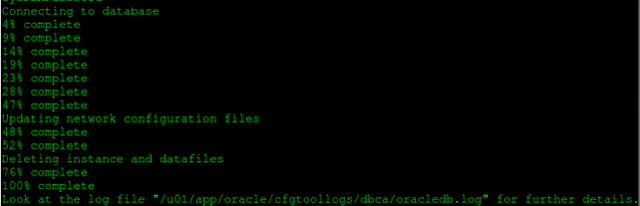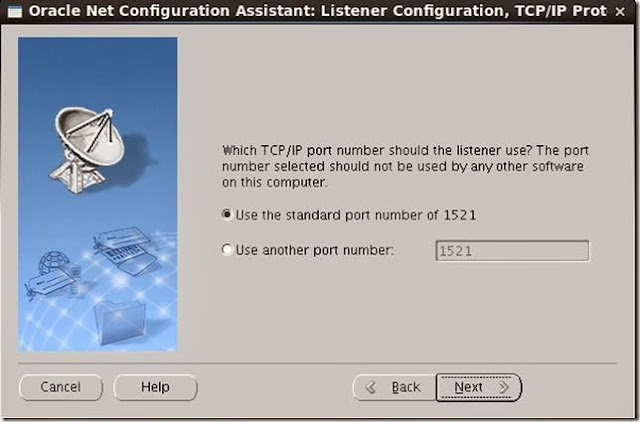SQL> insert into myobjects select * from myobjects;
919664 rows created.
SQL> commit;
Commit complete.
SQL> select count(*) from myobjects;
COUNT(*)
----------
1839328 >>>> need to check this record count after recovery
SQL> archive log list
Database log mode Archive Mode
Automatic archival Enabled
Archive destination USE_DB_RECOVERY_FILE_DEST
Oldest online log sequence 5
Next log sequence to archive 7
Current log sequence 7
Note - current log sequence is 7 - not archived but contains the last committed changes that we made
Note - archive logs will not be found in $ARCV area, but in the flashback location
Simulate a failure
SQL> select name from v$controlfile;
NAME
--------------------------------------------------------------------------------
/u01/ORACLE/testdb/control01.ctl
/u01/ORACLE/testdb/control02.ctl
/u01/ORACLE/testdb/control03.ctl
SQL> !rm /u01/ORACLE/testdb/*.ctl
SQL> alter tablespace users online;
alter tablespace users online
*
ERROR at line 1:
ORA-00603: ORACLE server session terminated by fatal error
SQL> shutdown abort
ORACLE instance shut down.
SQL> startup nomount;
ORACLE instance started.
Total System Global Area 893386752 bytes
Fixed Size 2076816 bytes
Variable Size 432017264 bytes
Database Buffers 452984832 bytes
Redo Buffers 6307840 bytes
Since we are not using a RMAN catalog we need to set the DBID
RMAN> set dbid=2415549446;
executing command: SET DBID
Restore the controlfile
RMAN> run {
2> restore controlfile from autobackup;
3> }
Starting restore at 18-SEP-07
using target database control file instead of recovery catalog
allocated channel: ORA_DISK_1
channel ORA_DISK_1: sid=156 devtype=DISK
recovery area destination: /u01/ORACLE/flash_recovery_area
database name (or database unique name) used for search: TESTDB
channel ORA_DISK_1: autobackup found in the recovery area
channel ORA_DISK_1: autobackup found: /u01/ORACLE/flash_recovery_area/TESTDB/autobackup/2007_09_18/o1_mf_s_633601094_3gynd74g_.bkp
channel ORA_DISK_1: control file restore from autobackup complete
output filename=/u01/ORACLE/testdb/control01.ctl
output filename=/u01/ORACLE/testdb/control02.ctl
output filename=/u01/ORACLE/testdb/control03.ctl
Finished restore at 18-SEP-07
Mount and recover the database
RMAN> alter database mount;
database mounted
released channel: ORA_DISK_1
RMAN> recover database;
Starting recover at 18-SEP-07
Starting implicit crosscheck backup at 18-SEP-07
allocated channel: ORA_DISK_1
channel ORA_DISK_1: sid=156 devtype=DISK
Crosschecked 1 objects
Finished implicit crosscheck backup at 18-SEP-07
Starting implicit crosscheck copy at 18-SEP-07
using channel ORA_DISK_1
Finished implicit crosscheck copy at 18-SEP-07
searching for all files in the recovery area
cataloging files...
cataloging done
List of Cataloged Files
=======================
File Name: /u01/ORACLE/flash_recovery_area/TESTDB/autobackup/2007_09_18/o1_mf_s_633601094_3gynd74g_.bkp
using channel ORA_DISK_1
allocated channel: ORA_SBT_TAPE_1
channel ORA_SBT_TAPE_1: sid=155 devtype=SBT_TAPE
channel ORA_SBT_TAPE_1: Data Protection for Oracle: version 5.2.4.0
datafile 4 not processed because file is offline
starting media recovery
archive log thread 1 sequence 6 is already on disk as file /u01/ORACLE/flash_recovery_area/TESTDB/archivelog/2007_09_18/o1_mf_1_6_3gyn7vnk_.arc
archive log thread 1 sequence 7 is already on disk as file /u01/ORACLE/testdb/redo03.log
archive log filename=/u01/ORACLE/flash_recovery_area/TESTDB/archivelog/2007_09_18/o1_mf_1_6_3gyn7vnk_.arc thread=1 sequence=6
archive log filename=/u01/ORACLE/testdb/redo03.log thread=1 sequence=7 >>>> current redo log with committed but unarchived changes applied
media recovery complete, elapsed time: 00:00:09
Finished recover at 18-SEP-07
SQL> alter database open resetlogs;
Database altered.
conn scott/tiger
Connected.
SQL> select count(*) from myobjects;
COUNT(*)
----------
1839328
919664 rows created.
SQL> commit;
Commit complete.
SQL> select count(*) from myobjects;
COUNT(*)
----------
1839328 >>>> need to check this record count after recovery
SQL> archive log list
Database log mode Archive Mode
Automatic archival Enabled
Archive destination USE_DB_RECOVERY_FILE_DEST
Oldest online log sequence 5
Next log sequence to archive 7
Current log sequence 7
Note - current log sequence is 7 - not archived but contains the last committed changes that we made
Note - archive logs will not be found in $ARCV area, but in the flashback location
Simulate a failure
SQL> select name from v$controlfile;
NAME
--------------------------------------------------------------------------------
/u01/ORACLE/testdb/control01.ctl
/u01/ORACLE/testdb/control02.ctl
/u01/ORACLE/testdb/control03.ctl
SQL> !rm /u01/ORACLE/testdb/*.ctl
SQL> alter tablespace users online;
alter tablespace users online
*
ERROR at line 1:
ORA-00603: ORACLE server session terminated by fatal error
SQL> shutdown abort
ORACLE instance shut down.
SQL> startup nomount;
ORACLE instance started.
Total System Global Area 893386752 bytes
Fixed Size 2076816 bytes
Variable Size 432017264 bytes
Database Buffers 452984832 bytes
Redo Buffers 6307840 bytes
Since we are not using a RMAN catalog we need to set the DBID
RMAN> set dbid=2415549446;
executing command: SET DBID
Restore the controlfile
RMAN> run {
2> restore controlfile from autobackup;
3> }
Starting restore at 18-SEP-07
using target database control file instead of recovery catalog
allocated channel: ORA_DISK_1
channel ORA_DISK_1: sid=156 devtype=DISK
recovery area destination: /u01/ORACLE/flash_recovery_area
database name (or database unique name) used for search: TESTDB
channel ORA_DISK_1: autobackup found in the recovery area
channel ORA_DISK_1: autobackup found: /u01/ORACLE/flash_recovery_area/TESTDB/autobackup/2007_09_18/o1_mf_s_633601094_3gynd74g_.bkp
channel ORA_DISK_1: control file restore from autobackup complete
output filename=/u01/ORACLE/testdb/control01.ctl
output filename=/u01/ORACLE/testdb/control02.ctl
output filename=/u01/ORACLE/testdb/control03.ctl
Finished restore at 18-SEP-07
Mount and recover the database
RMAN> alter database mount;
database mounted
released channel: ORA_DISK_1
RMAN> recover database;
Starting recover at 18-SEP-07
Starting implicit crosscheck backup at 18-SEP-07
allocated channel: ORA_DISK_1
channel ORA_DISK_1: sid=156 devtype=DISK
Crosschecked 1 objects
Finished implicit crosscheck backup at 18-SEP-07
Starting implicit crosscheck copy at 18-SEP-07
using channel ORA_DISK_1
Finished implicit crosscheck copy at 18-SEP-07
searching for all files in the recovery area
cataloging files...
cataloging done
List of Cataloged Files
=======================
File Name: /u01/ORACLE/flash_recovery_area/TESTDB/autobackup/2007_09_18/o1_mf_s_633601094_3gynd74g_.bkp
using channel ORA_DISK_1
allocated channel: ORA_SBT_TAPE_1
channel ORA_SBT_TAPE_1: sid=155 devtype=SBT_TAPE
channel ORA_SBT_TAPE_1: Data Protection for Oracle: version 5.2.4.0
datafile 4 not processed because file is offline
starting media recovery
archive log thread 1 sequence 6 is already on disk as file /u01/ORACLE/flash_recovery_area/TESTDB/archivelog/2007_09_18/o1_mf_1_6_3gyn7vnk_.arc
archive log thread 1 sequence 7 is already on disk as file /u01/ORACLE/testdb/redo03.log
archive log filename=/u01/ORACLE/flash_recovery_area/TESTDB/archivelog/2007_09_18/o1_mf_1_6_3gyn7vnk_.arc thread=1 sequence=6
archive log filename=/u01/ORACLE/testdb/redo03.log thread=1 sequence=7 >>>> current redo log with committed but unarchived changes applied
media recovery complete, elapsed time: 00:00:09
Finished recover at 18-SEP-07
SQL> alter database open resetlogs;
Database altered.
conn scott/tiger
Connected.
SQL> select count(*) from myobjects;
COUNT(*)
----------
1839328